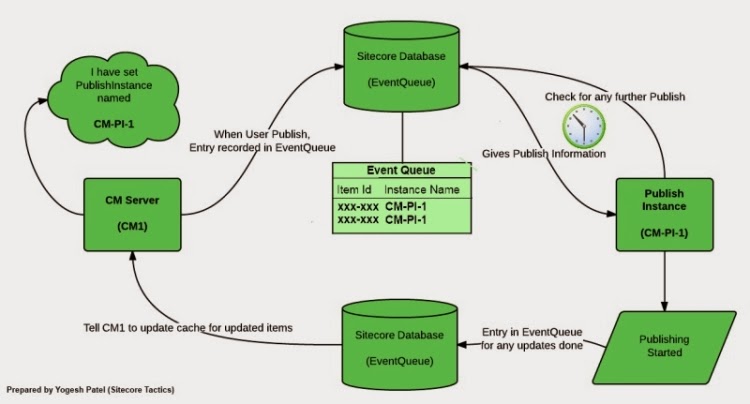As per Web Security best practices, while media upload in Sitecore, we should block upload of EXE, DLL, BAT, ASPX, ASP, etc. files on server. Do you think, it is enough? I think, No.
We should also block files by checking their MIME content types because someone can also upload Exe/Dll files by renaming them as Jpg or any other extension is allowed. So, this can be a serious threat too.
So, checking MIME content type is equal important as checking file extensions.
Later on, while testing for security threats, we found two issues while implementing blocking extensions.Thanks to our QA Analyst Chirag Patel for finding such nice scenarios and also shown us how it is harmful.
For case 1, we updated the code given in above module by removing the space between dot and file extension.
For case 2, we can use below approach.
We should also block files by checking their MIME content types because someone can also upload Exe/Dll files by renaming them as Jpg or any other extension is allowed. So, this can be a serious threat too.
So, checking MIME content type is equal important as checking file extensions.
Why checking only file extension is not enough?
We implemented a module to restrict certain extensions, provided by Yuriy Yurkovsky from Sitecore Support, Prevent files from being uploaded which is working absolutely fine. Michael Reynolds also nicely presented restricting file extensions on his post Restrict Certain Extensions From Being Uploaded.Later on, while testing for security threats, we found two issues while implementing blocking extensions.Thanks to our QA Analyst Chirag Patel for finding such nice scenarios and also shown us how it is harmful.
- What if I upload file as "setup. EXE" instead of "setup.EXE"? (Just add a space after dot)
- What if I upload file my EXE file by renaming as JPG? (Setup.JPG instead of Setup.EXE)
For case 1, we updated the code given in above module by removing the space between dot and file extension.
For case 2, we can use below approach.
How to restrict upload of certain MIME content types
As per the case 2, users can upload EXE files by renaming them as JPG file. So, we can block them by their content type. Let's see how we can block content types, which is equal important as blocking files by extensions.Below can be the patch configuration file, for better understanding, I used same format as Michael Reynolds' post to restrict extensions:
Here, two kind of content types are blocked:
- application/octet-stream (Used for bin, dms, lha, lzh, exe, dll contents)
- application/zip (Used for zip content)
<?xml version="1.0" encoding="utf-8"?>
<configuration xmlns:patch="http://www.sitecore.net/xmlconfig/">
<sitecore>
<processors>
<uiUpload>
<processor mode="on" type="SitecoreTactics.Pipelines.Upload.CheckForRestrictedContentType, SitecoreTactics" patch:before="processor[@type='Sitecore.Pipelines.Upload.CheckSize, Sitecore.Kernel']">
<restrictedcontentTypes hint="raw:AddRestrictedContentType">
<!-- content types to restrict -->
<contentType>application/octet-stream</contentType>
<contentType>application/zip</contentType>
</restrictedcontentTypes>
</processor>
</uiUpload>
</processors>
</sitecore>
</configuration>
You can get more content types from:
http://www.freeformatter.com/mime-types-list.html
http://www.dailycoding.com/Posts/mime_contenttypes_with_file_extension.aspx
Below can be the source code to block certain content types defined in above config file.
namespace SitecoreTactics.Pipelines.Upload
{
public class CheckForRestrictedContentType : UploadProcessor
{
private List<string> _RestrictedContentType;
private List<string> RestrictedContentType
{
get
{
if (_RestrictedContentType == null)
{
_RestrictedContentType = new List<string>();
}
return _RestrictedContentType;
}
}
public void Process(UploadArgs args)
{
foreach (string fileKey in args.Files)
{
string fileName = args.Files[fileKey].FileName;
string contentType = args.Files[fileKey].ContentType;
if (IsRestrictedContentType(contentType))
{
args.ErrorText = Translate.Text(string.Format("The file \"{0}\" cannot be uploaded. Files with an content Type of {1} are not allowed.", fileName, contentType));
Log.Warn(args.ErrorText, this);
args.AbortPipeline();
}
}
}
private bool IsRestrictedContentType(string contentType)
{
return RestrictedContentType.Exists(restrictedContentType => string.Equals(restrictedContentType, contentType, StringComparison.CurrentCultureIgnoreCase));
}
protected virtual void AddRestrictedContentType(XmlNode configNode)
{
if (configNode == null || string.IsNullOrEmpty(configNode.InnerText))
{
return;
}
RestrictedContentType.Add(configNode.InnerText);
}
}
}
I feel, now my Sitecore application is more secured!